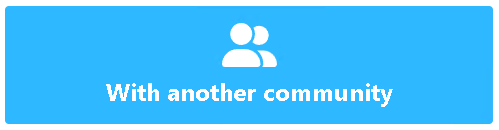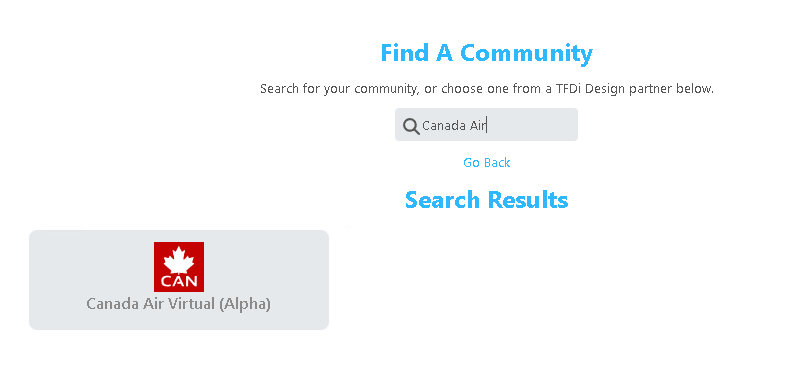Connecting to Canada Air Virtual
The first time you connect, you will be asked if you want to fly "On my Own" or "With a Community". Choose "With a (another) Community".
Use the search box to search for "Canada Air" and select it.
Then provide your credentials in the form of your email address or callsign (i.e. CAN1001) and password. This is the same password that you use to log in at https://va.canadaairvirtual.ca.
We suggest you leave the "Create Desktop Shortcut" checkbox checked. This will create a nice looking shortcut for "Canada Air Virtual" on your desktop.