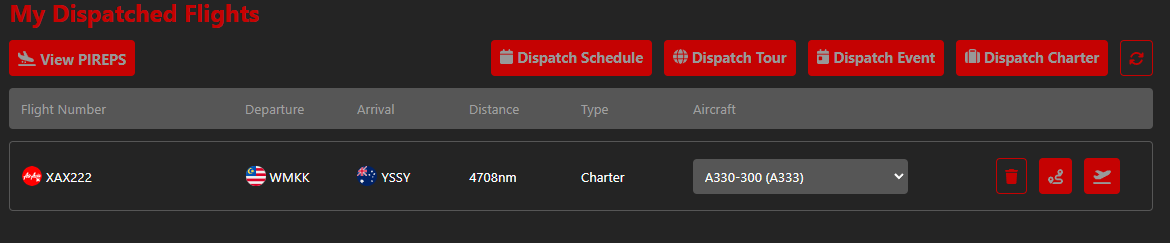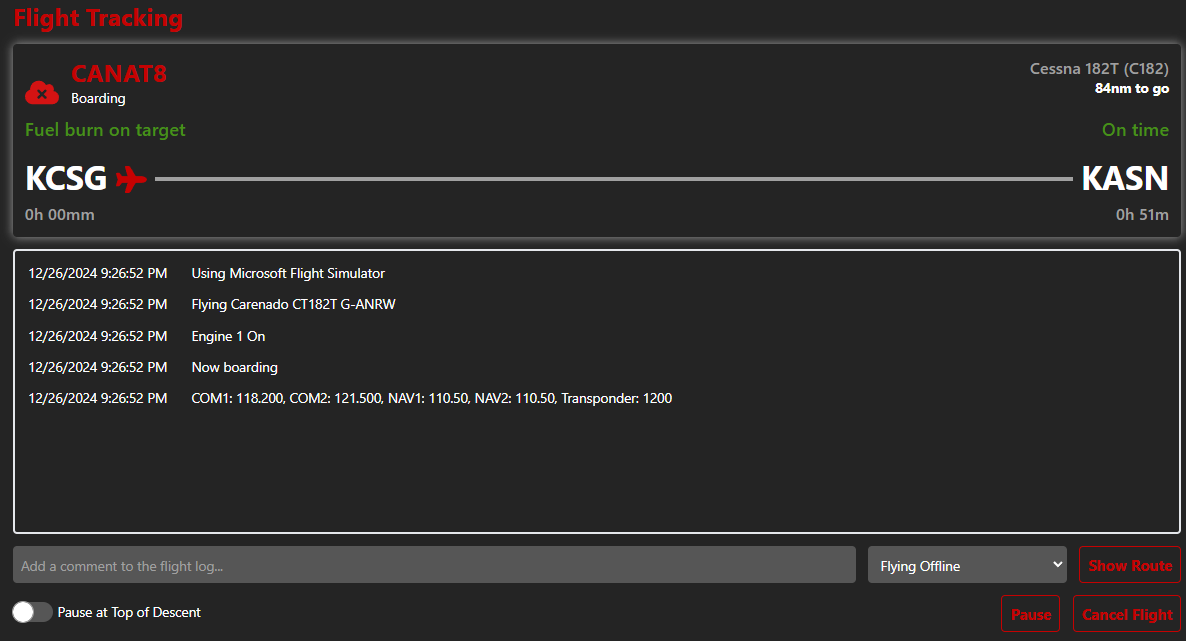Connecting to smartCARS 3 to your simulator
The latest version of smartCARS 3 will automatically start tracking a flight once you have loaded into the simulator t the correct departure airport for a dispatched flight
Select the Flight to Fly
Access the Flight Center and click the Fly this Flight button next to the flight you want to begin tracking.
Connection Successful
If all goes well, you will be presented with a screen like this while smartCARS 3 connects to your simulator.