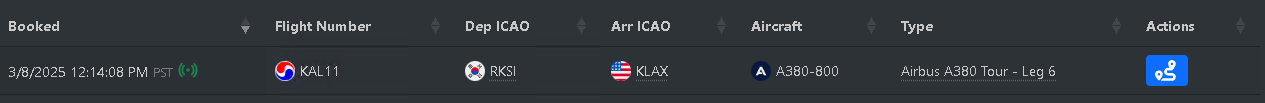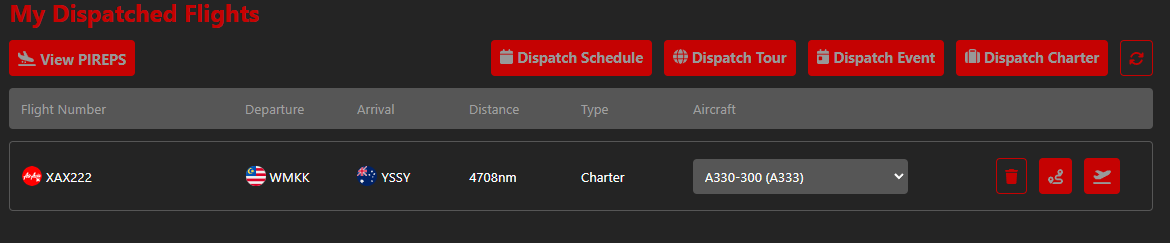Connecting to smartCARS 3 to your simulator
The latest version of smartCARS 3 will automatically start tracking a flight once you have loaded into the simulator tat the correct departure airport for a dispatched flight
Select
Once a flight has automatically been started, it will no longer appear in the Flight toCenter Flyin smartCARS 3, but it will still appear on the My Dispatched Flights page on the website.
The  icon indicates that this flight is being tracked and considered a live flight. As such, the Delete button is no longer shown.
icon indicates that this flight is being tracked and considered a live flight. As such, the Delete button is no longer shown.
Manually Starting a Flight
Access the Flight Center and click the Fly this Flight button next to the flight you want to begin tracking.