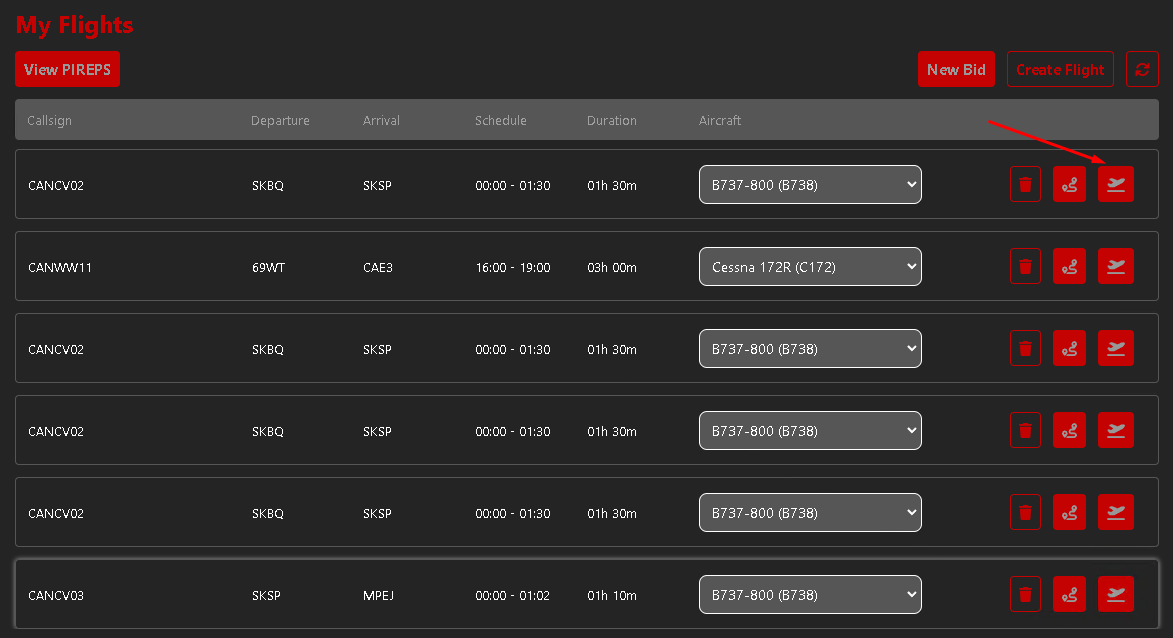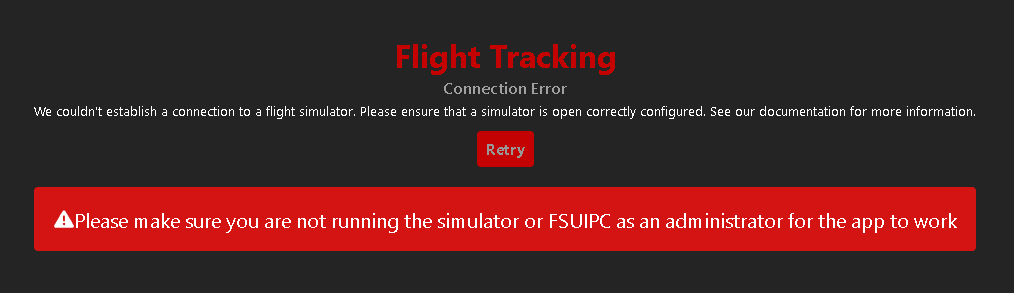Connecting to smartCARS 3 to your simulator
Select the Flight to Fly
Access the Flight Center and click the Fly this Flight button next to the flight you want to begin tracking.
Connection Successful
If all goes well, you will be presented with a screen like this while smartCARS 3 connects to your simulator.
<img>
Connection Problems
If the simulator is not running, or FSUIPC/XPUIPC are not running, smartCARS 3 may not be able to connect. Double-check that everything is installed as it should be. For support, you can try our Discord, or escalated to TFDi Design support.