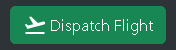Dispatching a flight from our website
Flights suchcan as Tour Legs and Events mustalso be dispatched from our website. This applies to schedules, events, and tour legs.
Visit the Scheduled Flight, Tour Leg or Event in question and look for the Dispatch button.
or
Once clicked, the Scheduled Flight, Tour LegLeg, or Event flight will appear in the Flight Center in smartCARS 3.3 as well as the My Dispatched Flights page.
Note that some tour legs are required to be flown in order and may not be dispatched if the previous leg has not been completed. Similarly, Event flights can only be dispatched after the event's start time and before its end time.