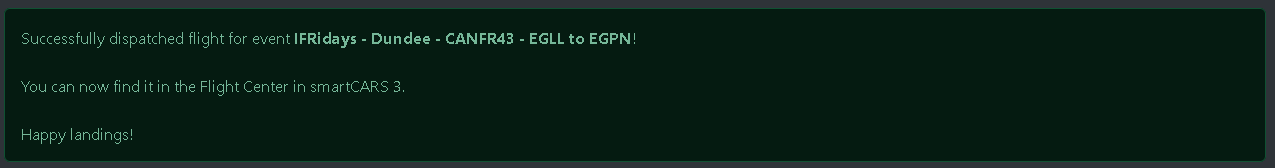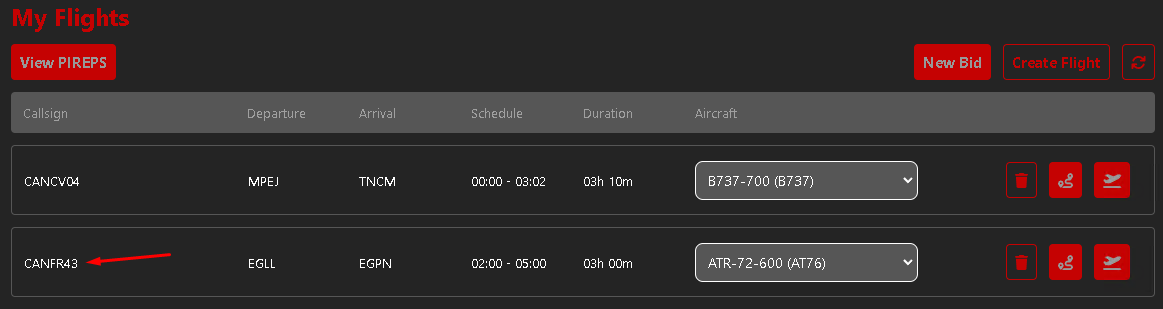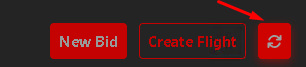Finding your dispatched event in smartCARS 3
First, ensure you dispatched the event flight on the website. You should see a message like this after clicking the green Dispatch button.
Then, open smartCARS 3 and visit the Flight Centre. You should see the tour leg as a bid near the bottom of the list. Look for the flight number and ensure it matches the tour leg's flight number.
If the flight doesn't appear, try refreshing the Flight Centre.
For more details on the Flight Centre, consult our smartCARS 3 guide.