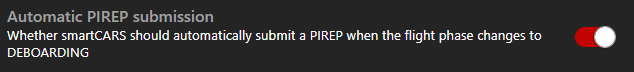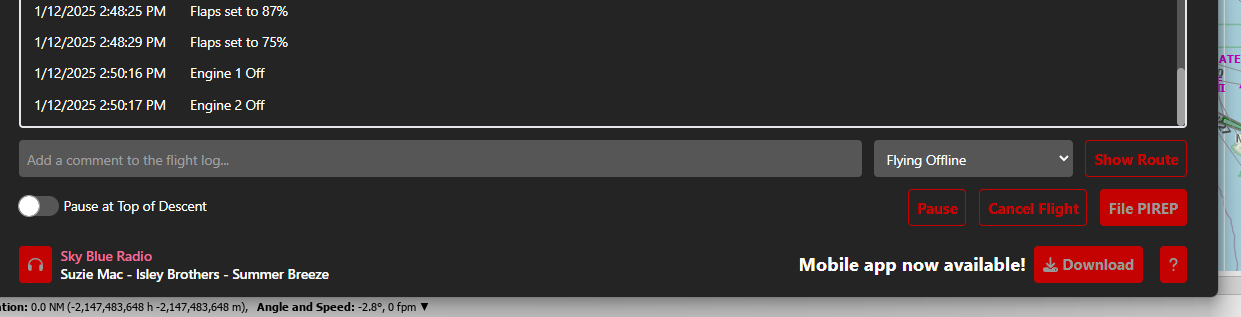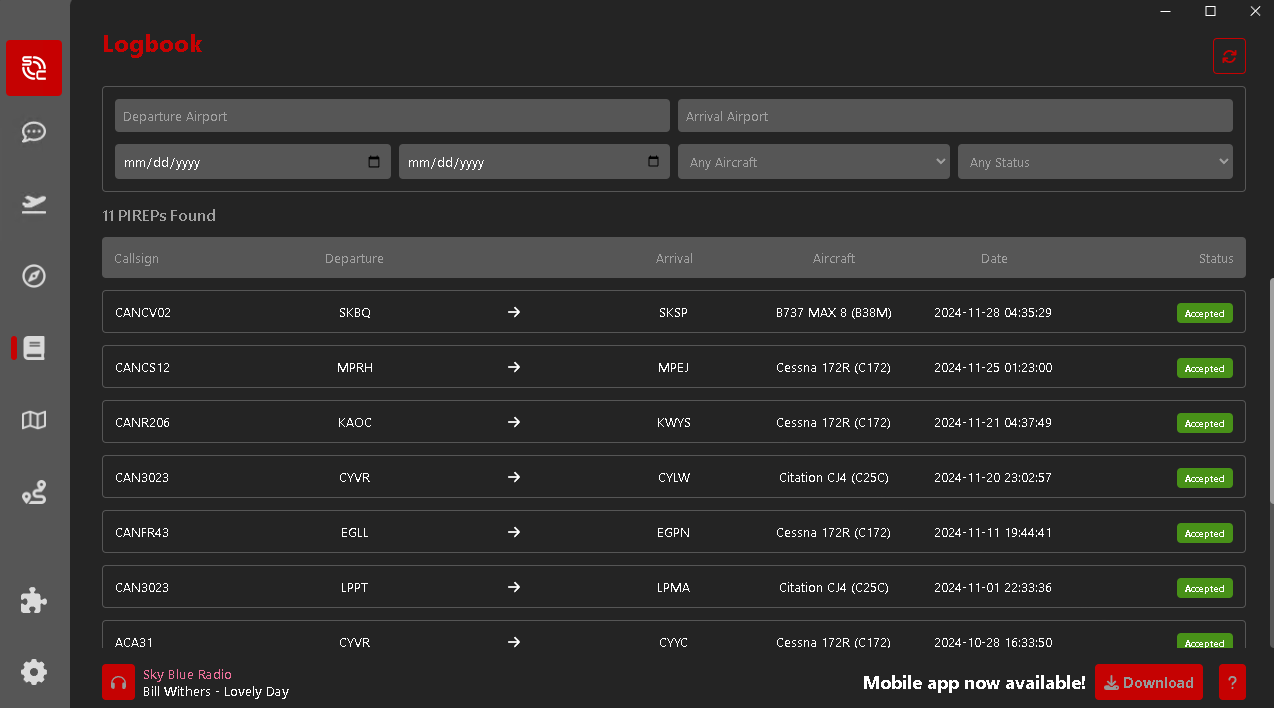Saving and submitting the pirep
By default, smartCARS 3 will automatically submit your pirep to our VA Management System once the deboarding stage is entered. This is typically triggered by shutting off the engines.
If you want to file your pirep manually, you can disable the automatic submission in the Settings.
You will then have to manually click the File Pirep button to submit your pirep.
Once your pirep has been submitted, you will see it in the Logbook.
If your flight met all required parameters for a successful flight, the pirep will be instantly accepted. Any Tour Leg progress, Event awards, or other awards based on flight time, distance, etc, will immediately be credited.
If there are some potential issues detected with your flight, your pirep will be held in pending status until reviewed by a Canada Air Virtual staff member.