Troubleshooting common installation issues
We will note here any common installation issues along with resolutions where possible.
Please keep in mind that smartCARS 3 is not a Canada Air Virtual application, so all support requests should be pointed at TFDi Design's support system.
I'm told not to run smartCARS 3 as administrator, but I am not.
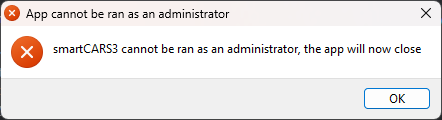
This can happen if you have UAC disabled on your PC. It will make smartCARS 3 incorrectly assume you're running it as an administrator. You should re-enable it.
Where is smartCARS 3 installed?
%LOCALAPPDATA%\TFDi Design\smartCARS
I only get a white screen when launching smartCARS 3
Try these steps to resolve:
- Uninstall smartCARS 3
- Navigate to %LOCALAPPDATA%\TFDi Design and delete its contents
- Reinstall smartCARS 3