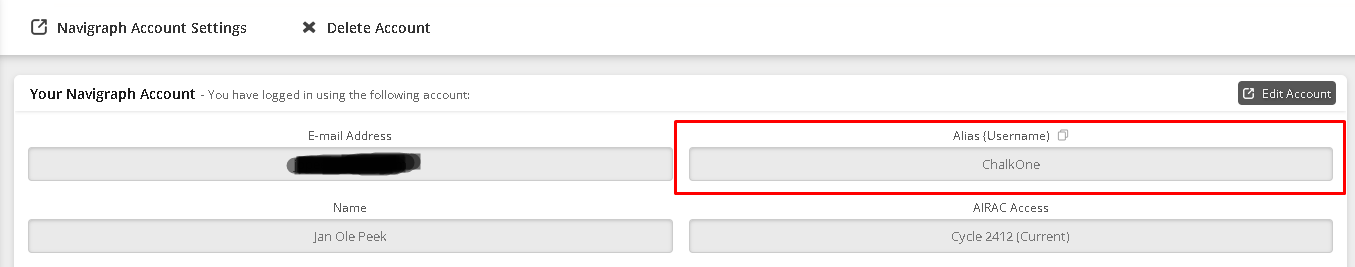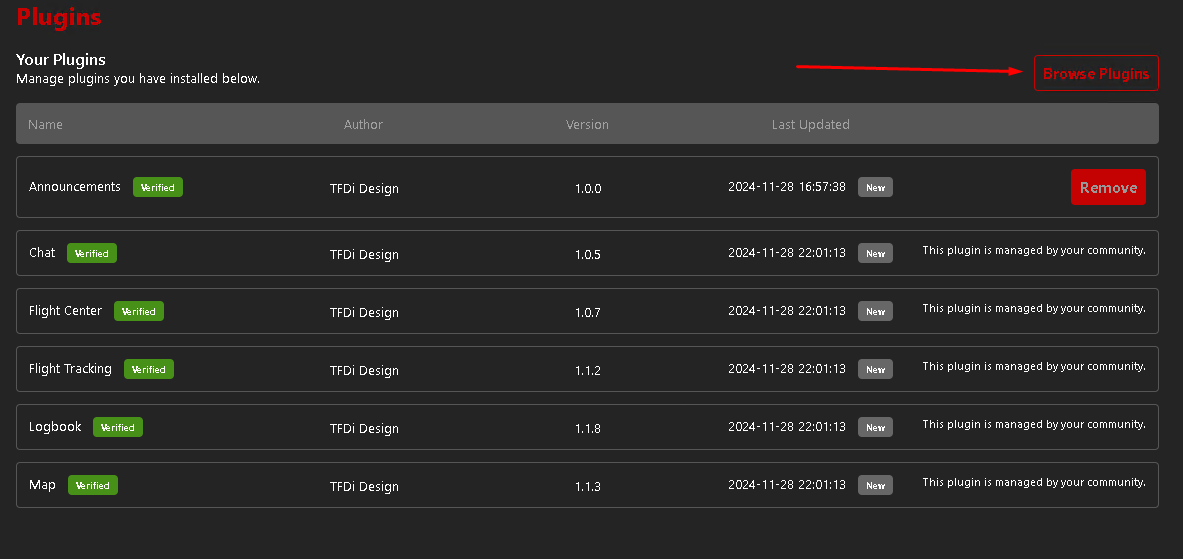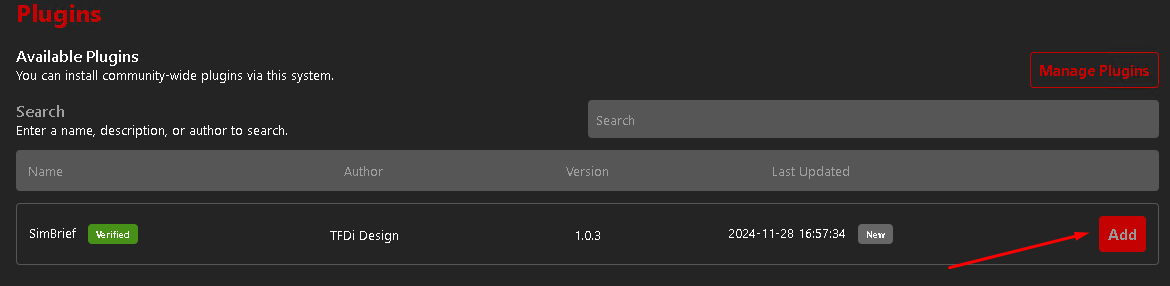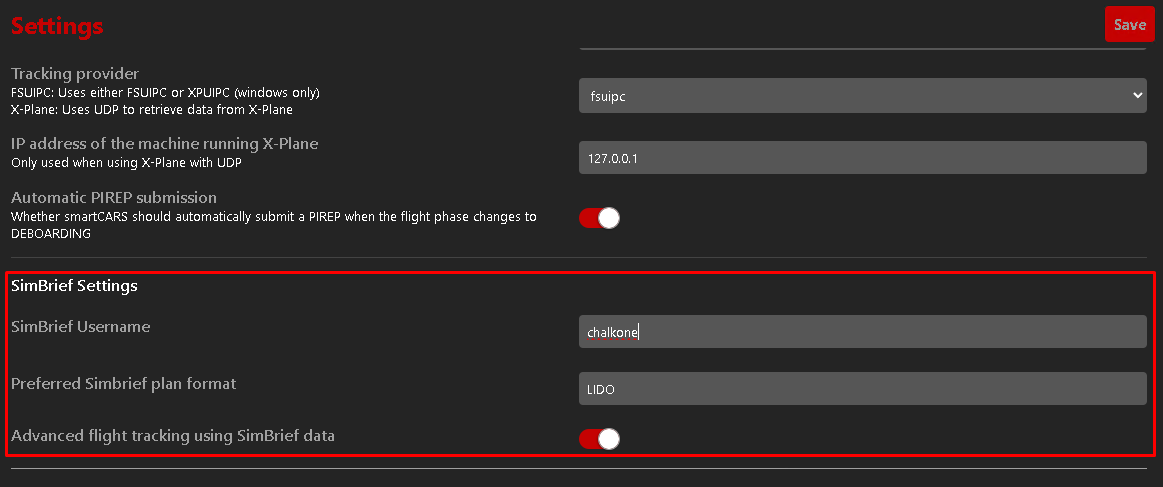Setting up SimBrief
smartCARS 3 supports SimBrief integration via the use of an optional plugin. Follow these steps to install and configure it.
Install SimBrief Plugin
Go to the Plugins icon in the left side bar.
Click the Browse Plugins button in the top right.
Find the SimBrief plugin and click the Add button.
Restart smartCARS 3 for the plugin to activate
Configure the SimBrief plugin
Go to the Settings and fill out the new SimBrief settings.
You can find your SimBrief Username in the SimBrief Account Settings in the "Your Navigraph Account" section under "Alias (Username)".